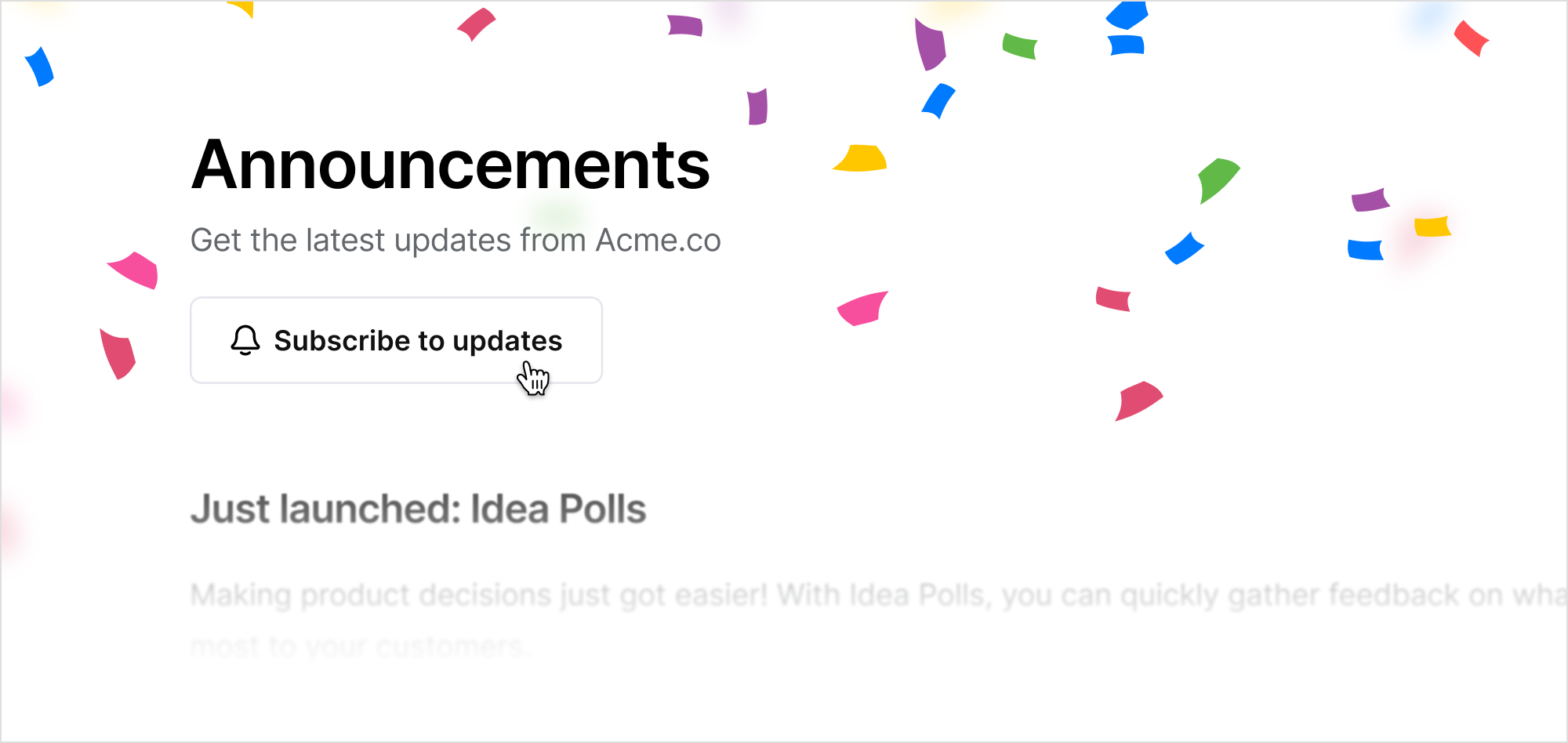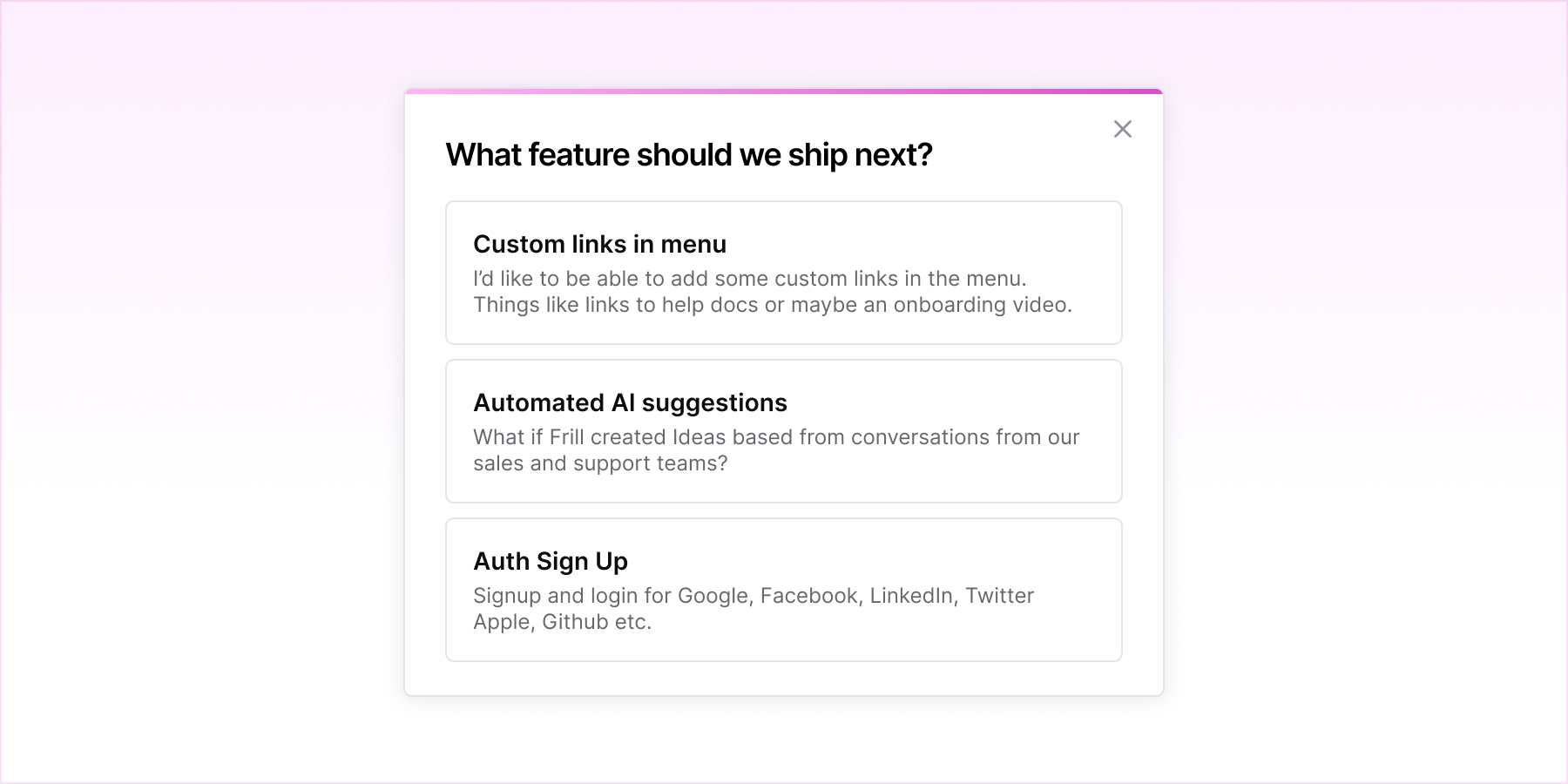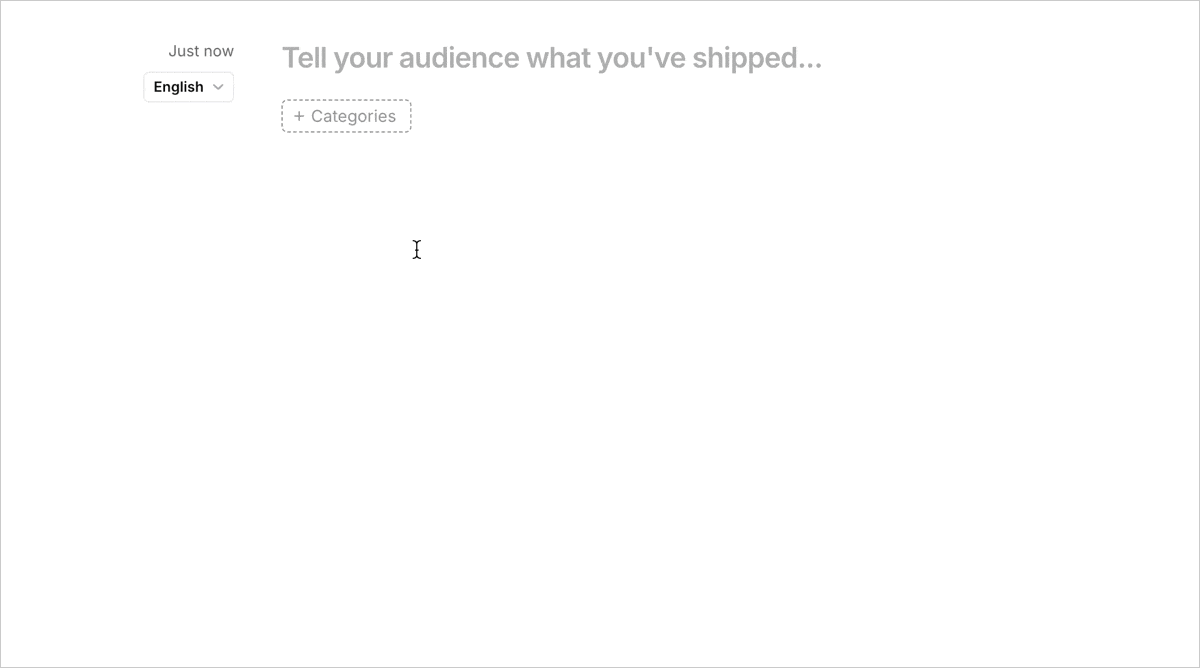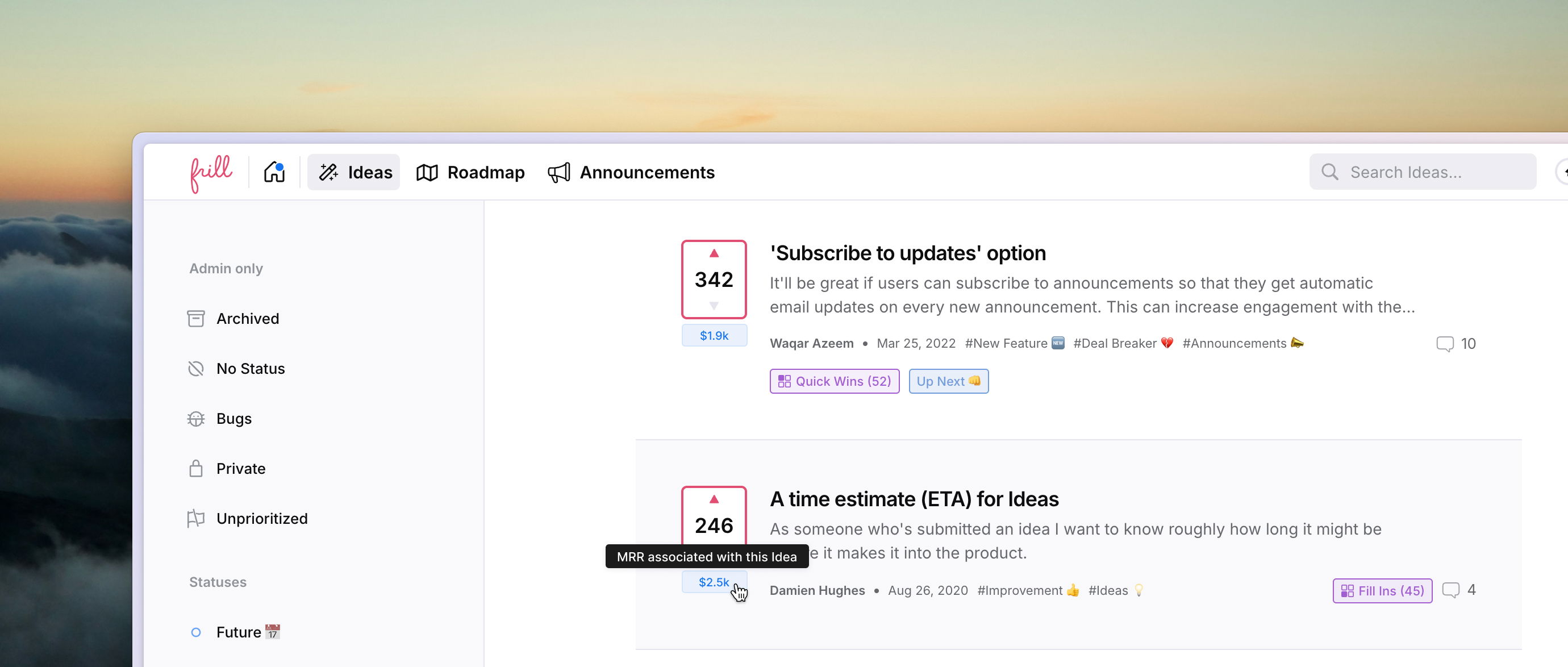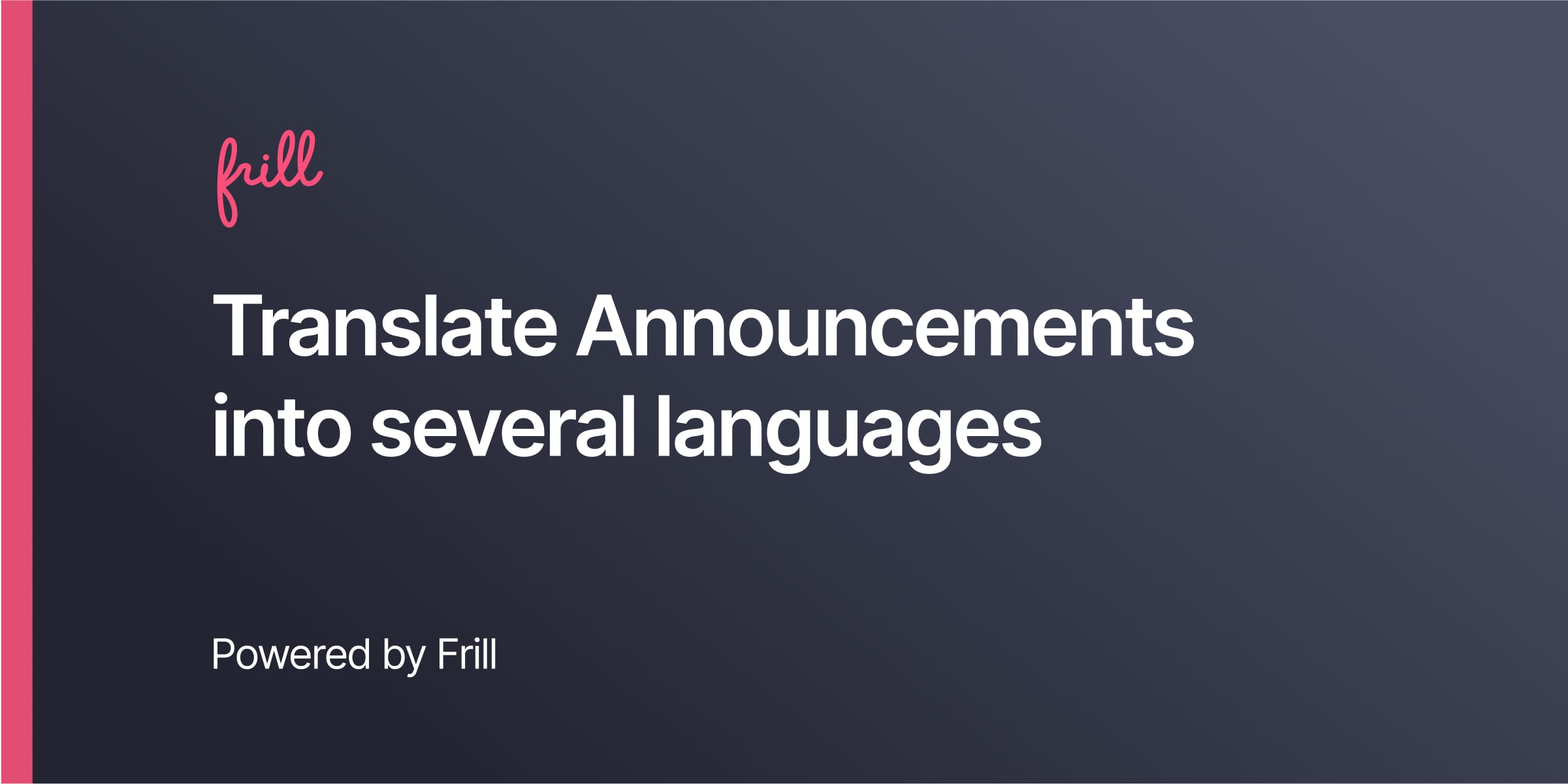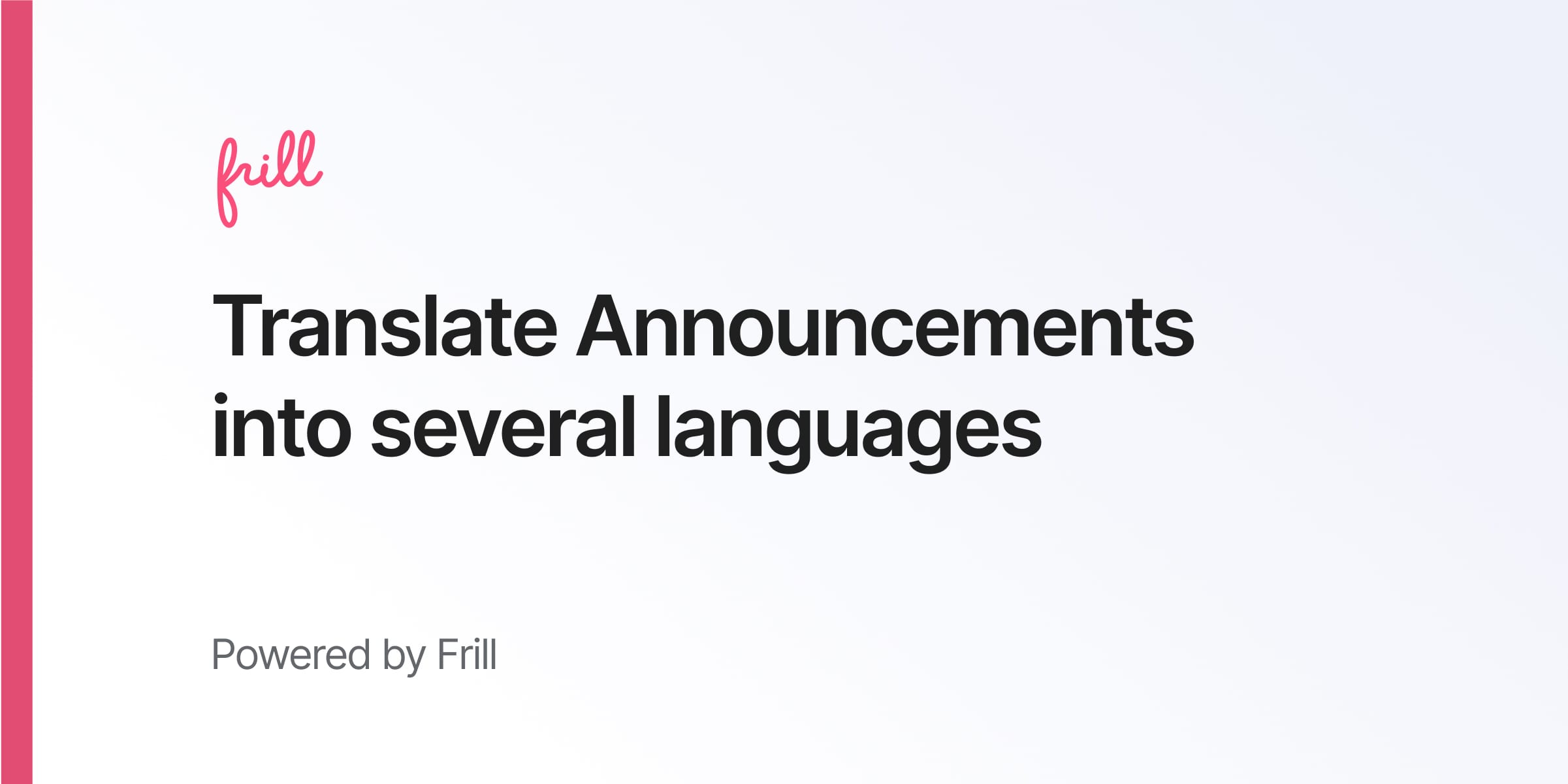October 2025 Release Notes
- EU Region launch - Custom EU hosting for Enterprise clients.
- Option to show description on roadmap ideas
- Rich text widget descriptions
- Fixed bug with view as customer on custom domains
- Cloudflare custom domain integration
- Analytics and Custom Attributes optimization for better performance
- Enhanced Comments and Idea API with markdown/HTML/attachment support
- SSO improvements for Okta and Entra.
- Widget performance improvements with CDN caching